If you walk into a big fast-food chain these days, you’ll see rows of touch-screen ordering kiosks.
Nowadays, this technology is affordable for smaller businesses too with iPad stands and iPad wall mounts readily available.
But did you know customer-facing iPads have surprising benefits beyond simply taking orders? Let's explore how they can transform your customer interactions.
What Are Interactive iPad Kiosks?
Interactive iPad kiosks use securely enclosed iPad stands or iPad wall mounts that turn tablets into customer touchpoints. These kiosks have a variety of uses, including:
- Order processing
- Feedback collection
- Product information display
- Loyalty program enrollment and management
- Wayfinding and informational services
- Event registration and check-in
- Surveys and market research
- Ticket sales for movies, concerts, and other events
- Appointment scheduling and management
- Interactive learning and educational tools
Initially, iPads were just for personal use, but businesses quickly realized they could be used to interact with customers in novel ways.
As iPads and other touchscreen tablets became more affordable and powerful, kiosks were developed to use them in various industries.
Today, iPad kiosks are widely used in retail, hospitality, healthcare, education, and events. They are popular because they make things quicker, engage people, and help businesses to collect more data which can be used for valuable insights.
Now that the technology is even more affordable, smaller businesses are starting to use tablets to engage with customers more effectively.
For instance, hair salon clients can use iPad stands to check-in, make future bookings, check the availability of their favorite stylist, or even choose services. By offering an iPad kiosk, stylists can concentrate more on delivering a great service to their customers, rather than being distracted with admin tasks.
Benefits of Implementing iPad Kiosks in Small Businesses
Streamlined Operations
Customers can self-order and check-in or checkout. This helps to reduce waiting times, improve order accuracy, and free up staff during busy times. With an iPad kiosk in place, you can serve more customers efficiently, even with a smaller team.
Enhanced Customer Experience
Interactive iPads let customers take control of their visit. They can browse at their own pace and get personalized recommendations. The convenience of iPad stands means happier customers who are more likely to return.
Collect Customer Data
Every interaction – browsing, ordering, feedback – provides valuable insights about what your customers want and how they behave. Analyzing this data helps you:
- Tailor your offerings: Understand buying patterns and preferences to offer the right products and services.
- Optimize marketing: Target your messaging and promotions more effectively.
- Improve decision-making: Make data-driven choices about everything from inventory to store layout.
Cost-Effective & High ROI
iPad kiosks offer a one-time investment that saves money in the long run by reducing the need for staff in certain areas and minimizing errors that might otherwise waste resources.
Various Uses of iPad Kiosks Beyond Ordering
Boost Loyalty
KiPad kiosks allow customers to quickly sign up for loyalty programs, view points, and get special offers within a few taps. This ease of use means customers are more likely to sign up, potentially leading to more repeat buyers.
Showcase Products
Store owners can set up kiosks as interactive catalogs. Customers can explore details, reviews, and videos for your products and services. This helps to answer people’s questions and concerns, which should naturally lead to more sales.
Customizable Ordering
You can set up tablet stands that allow customers to browse detailed descriptions, view photos, and, if possible, customize their orders. The more personalized you can make your offering, the more satisfied your customers are going to be.
Immediate Feedback
iPad kiosks are ideal for gathering customer feedback right at source, with surveys or quick rating systems. This data can then be used to highlight issues and continuously improve your service. It’s also a good way to collect customer reviews which can be turned into testimonials for your marketing efforts.
Promote Events
Display upcoming events, workshops, and promotions to keep customers engaged. You can set it up so that customers can register for events or purchase tickets right away.
FAQs
Create a self-service resource where customers can find answers to their questions. This frees up time for staff to take on more complex tasks.
Education and Demos
Provide tutorials and product demonstrations. This is especially helpful for complex products or services offerings.
Virtual Try-On
Allow people to see what clothes or accessories look like on them before buying. You can find apps that will use the tablet’s selfie camera and overlay items from your range on the customer’s image.
Social Integration
A powerful way to get user-generated content (UGC) is to get customers to record and share their experience with your business or brand on social media, directly from the kiosk.
Translation Services
You can offer services in various languages to make your business more inclusive and appealing to a wider customer base.
Step-by-Step Guide to Installing iPad Kiosks
1. Choose the Right iPad Stand
The main factors you should consider when choosing an iPad and iPad stand are:
- Durability and Security: Pick an iPad model that has specifications powerful enough to run the apps or software without lag. Choose a kiosk, iPad stand, or iPad wall mount that's durable and has anti-theft features.
- Compatibility: Make sure that your tablet stand is the right size. You should also think about how to charge your tablets and whether any accessory ports are needed and how to access them through the stand.
- Functionality: Do you need card readers, printers, or other accessories? If so, make sure your kiosk can support them.
2. Set Up the Software
When choosing software, firstly check whether there is a ready-made app that fits your needs, as this is the easiest and cheapest option. There are plenty of SaaS solutions out there catering for specific business needs these days, so you may find one that fits perfectly. If not, you might need to opt for a custom solution that offers a more unique experience.
You also need to make sure your interface is user-friendly with large buttons and clear instructions so everyone can use it easily.
Finally, if you want to keep customers engaged, you should regularly update the kiosk's content. This is especially true if you are displaying product info, special offers, or even interactive elements such as quizzes, polls, or games.
3. Position Your Tablets Wisely
Think carefully about where you put your kiosk(s). Ideally, they should be placed in areas that customers naturally walk through, such as entrances or waiting areas. They can also be placed on shelving near products the content relates to. Make sure your iPad stands are highly visible and don't block out other displays. You should also be careful not to create a bottleneck in the flow of customer traffic, as this will frustrate people.
4. Ensuring ADA Compliance
In many countries, it’s a legal requirement to make your iPad kiosks accessible to everyone. To achieve ADA compliance, install the kiosk at the correct height and choose software that supports screen readers and adjustable text sizes. You should also provide clear signage explaining the kiosk’s purpose and how to use it. Find out more here.
Engaging People with Your New Kiosk
Once your kiosk is up and running, the next step is to get people to use it.
Draw attention to the iPad kiosk with in-store signage and digital displays. You can use signs to highlight the benefits too – faster service, special deals, etc. If you have an online presence, then you can mention your kiosk on social media, your website, and through email newsletters.
It’s also a good idea to train your staff on how to use the kiosk, including fixing basic issues. Teach your staff how to explain the kiosk's value to customers and encourage them to try it out. Make sure your staff are able to give one-to-one assistance to anyone who prefers it or needs help navigating the technology.
Key Takeaways
Interactive iPad kiosks can be very powerful tools for small businesses.
They streamline operations, improve customer experiences, and provide valuable data – all in a cost-effective way. Setting up iPad stands can help you to do many tasks more easily:
- manage orders,
- boost loyalty programs,
- showcase products,
- collect feedback,
- and more.
Just make sure to choose your hardware and software carefully, place the kiosk or iPad stands strategically, and ensure that everything complies with ADA regulations.
Bouncepad's secure and versatile iPad stands and iPad wall mounts are the ideal way to implement iPad kiosks in any business setting.
Ready to get started? See our kiosk product range here.