Choosing a device is a major commitment when planning a commercial tablet or iPad kiosk rollout. Your choice of mobile apps, content and accessories, as well as the ability to control the device will be dictated by the operating system it runs on.
We weigh up the three main contenders based on the key considerations for business tablet and iPad users. Check out some of our considerations before you and your organisation commits to a platform:
Price
Apple’s highly desirable tablets don’t come cheap, but they certainly deliver in value stakes. Build quality and performance levels easily justify the price tag of these devices. Window’s tablets need a lot of firepower to run a full install, and the processing and power requirements to enable this are reflected in the price – though many are happy to pay a premium for the PC like capabilities this opens up.
Android is the platform of choice for budget tablet fans. An explosion of cheap devices have flooded the market, but you also get what you pay for and many of these tablets just don’t meet the needs of a commercial or enterprise installation. Samung Galaxy tablets offer an excellent balance of price and performance.
Winner: Android
User experience
With Apple’s religious devotion to user experience and policy of vetting of all iOS apps, iPads are a pleasure to use. iOS’s intuitive interface means that very little staff training should be required. App store approval is not 100% failsafe, and some poorly designed platforms do slip through the net, so you’ll definitely want to dummy test your app or content first.
Window’s approach of using one system for both desktop and tablet has been criticised as compromising the needs of both types of user. With much debate surrounding the disappearance of the beloved ‘start’ button, and the tiled icon interface, the pressure is on to silence the critics with the imminent Windows 10 update.
User experience can vary wildly on Android tablets as many manufacturers take advantage of the open platform to create customized versions of the stock install, often cluttering up the system with features and apps of little use beyond market differentiation.
Winner: iOS
Apps
Recently hitting 1.5m apps available for download, Apple’s App Store goes from strength to strength. Strict developer guidelines and approval processes keep quality high, and the opportunity to monetize apps, makes iOS popular with the developer community. Most business platforms focus on developing their iOS apps before Android, so iPad users tend to get first pick of the best enterprise apps.
Windows tablets come into their own for their ability to run serious operational software. Integrations with Windows based enterprise platforms such as inventory, booking or POS payment systems are the strong point of these tablets, which are effectively mini PCs with a touch screen interface.
Tie breaker: iOS & Windows
General set-up Tips
With iOS strictly controlled for optimal consumer experience, enterprise users may find themselves frustrated when trying to optimize an iPad for business use. Limited ability to interact with proprietary data connections or inbuilt device features can compound the problem. Android devices provide much more ability to tweak standard set up and let developers play with the deeper system functionality.
While the front end flexibility of Windows 8 tablets is limited, the real power of these devices lie in their ability to cooperate with the Windows dominated enterprise landscape. They can run any piece of PC software, operate all kinds of hardwired peripherals, integrate with other Windows based systems and connect with secure networks. Plus IT departments love them.
Winner: Windows
Need more help selecting a device for your in-store tablet rollout? Talk to the Bouncepad team.